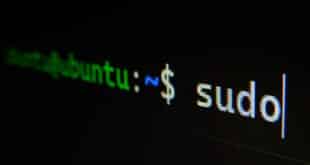Wo finde ich dig, nslookup und nsupdate auf meinem Debian Linux System?
dig und nslookup sind wichtige Tools um DNS Records abzufragen. Wer diese unter Debian vermisst oder versucht über apt-get zu installieren, wird das Paket auf Anhieb nicht finden.
Debian hat diese Tools im Paket dnsutils versteckt welches über apt-get installiert werden kann:
[bash]apt-get install dnsutils[/bash]Paketinformationen:
[bash]Package: dnsutils
Source: bind9
Version: 1:9.8.4.dfsg.P1-6+nmu2
Installed-Size: 375
Maintainer: LaMont Jones <lamont@debian.org>
Architecture: amd64
Replaces: bind, bind9 (<< 1:9.1.0-3)
Depends: libbind9-80 (= 1:9.8.4.dfsg.P1-6+nmu2), libc6 (>= 2.4), libcap2 (>= 2.10), libdns88 (= 1:9.8.4.dfsg.P1-6+nmu2), libgssapi-krb5-2 (>= 1.6.dfsg.2), libisc84 (= 1:9.8.4.dfsg.P1-6+nmu2), libisccfg82 (= 1:9.8.4.dfsg.P1-6+nmu2), libkrb5-3 (>= 1.6.dfsg.2), liblwres80 (= 1:9.8.4.dfsg.P1-6+nmu2), libssl1.0.0 (>= 1.0.0), libxml2 (>= 2.6.27), bind9-host | host
Suggests: rblcheck
Conflicts: netstd (<< 2.00)
Description-en: Clients provided with BIND
The Berkeley Internet Name Domain (BIND) implements an Internet domain
name server. BIND is the most widely-used name server software on the
Internet, and is supported by the Internet Software Consortium, www.isc.org.
This package delivers various client programs related to DNS that are
derived from the BIND source tree.
.
– dig – query the DNS in various ways
– nslookup – the older way to do it
– nsupdate – perform dynamic updates (See RFC2136)
Description-md5: 9fac1cb37cd005e52aa0e22df64994e1
Tag: implemented-in::c, interface::commandline, network::client,
protocol::dns, role::program
Section: net
Priority: standard
Filename: pool/main/b/bind9/dnsutils_9.8.4.dfsg.P1-6+nmu2_amd64.deb
Size: 166696
MD5sum: de89e9368772a78829127753fb0b8b5d
SHA1: 8686c1a5437f5a54ea1f68063f4ddea02671a5b2
SHA256: 2c127b8ad4e9e4458bb39a5466182414f94953800919019c18f650f411607a8e[/bash]
[sam id=’2′ codes=’true‘]
 SysADMINsLife Admin Blog | Linux Blog | Open Source Blog
SysADMINsLife Admin Blog | Linux Blog | Open Source Blog